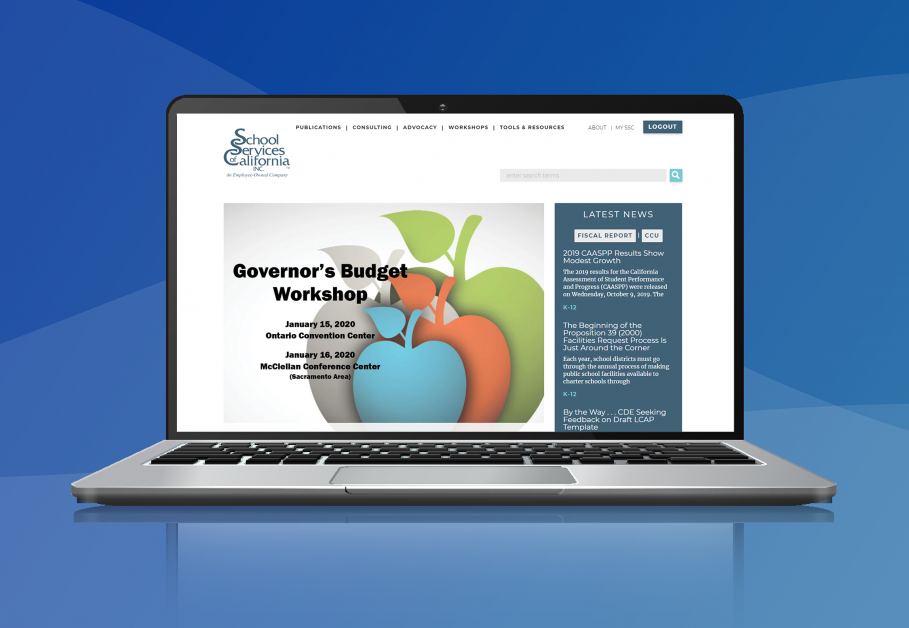
Welcome to our revamped website. Below you'll find answers to questions you may have regarding our new website.
Resetting Your Password
If you were registered with our prior website, your account information has been migrated over to the new site. However, passwords were not able to be carried over and you will need to reset your password. To do so, go to click here and enter the email address registered with our previous website.
Should the account be found associated with that email address, an email will be sent with a one-time link to log into the website. After clicking this link, you'll be directed to update your password. From that point, you'll be able access the various SSC client-only resources, such as the Fiscal Report and Community College Update.
Creating Account
If, after attempting to reset your password, an account is not found or if you are new to SSC's website, you'll need to create an account. To create an account, click here and enter your email address and complete the rest of the information requested. If the email address entered is associated with an organization that subscribes to the Fiscal Report or Community College Update, an email will be sent with a one-time link to log into the website. After clicking the link, you'll be directed to create your password. After the password is created, you'll be able to access the various SSC client-only resources, such as the Fiscal Report and Community College Update.
Accessing Prior Workshop Resources
Workshop resources for workshops attended prior to January 2020 will still be available on our old website for the time being. To access these workshops, log into the website. On successful login, you'll be redirected to your MySSC page, where links to useful tools and resources will be available.
Among these is a link to the MySSC page on our prior site. Click this link and you'll be automatically logged into our legacy site and directed to your Legacy My SSC page. From here, you'll be able to find any of the resources associated with any of the workshops you have previously attended.
LCFF Simulator and Other Tools
Over time, various tools from our prior website will be migrated to our new website. Some tools, such as our Legislative Database, are already available on our new site. In the meantime, the LCFF Simulator and our historic Dartboards will be available from the legacy website. As with the prior workshop resources, you will not need to log into the legacy website provided you have logged into this site.