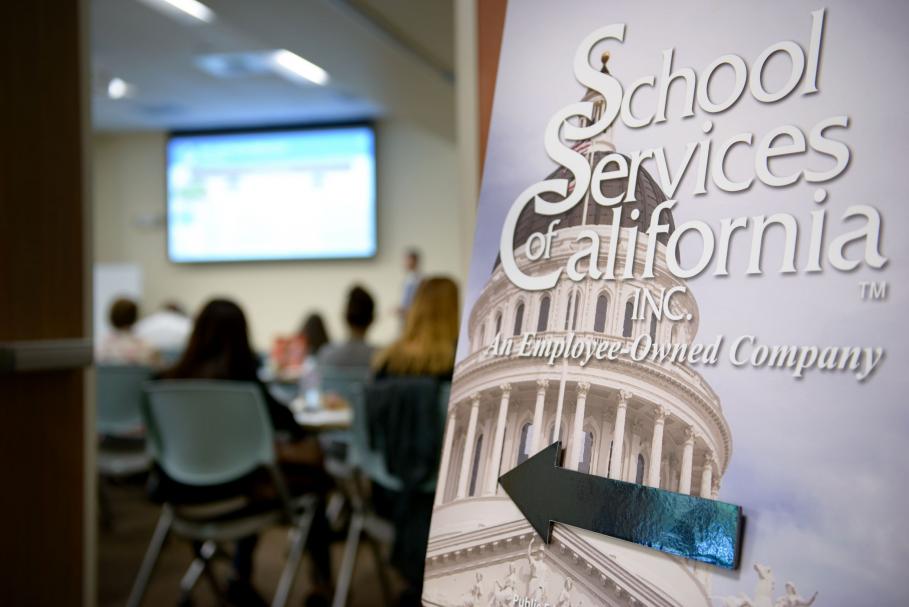
Our workshops and webinars are popular. To ensure that you are registered without delay, we highly recommend that you register online or completely fill out a registration form.
How do I register for a workshop/webinar?
When will I receive my Fast Pass (for in-person workshops) or Zoom link (for webinars) confirmation?
What if I am registering on behalf of someone else and they will be attending the webinar?
How can I access workshop and/or webinar resources?
How can I download a certificate of attendance?
What if I cannot attend and would like to send a substitute?
What if I only want to change the location for an in-person workshop?
What if I need to cancel my registration?
How do I register for a workshop/webinar?
Clients can use the secure online registration. Please complete your registration online and submit your credit card information. Non-clients should request a PDF registration form by emailing michelleb@sscal.com and follow the instructions to pay by credit card.
When will I receive my Fast Pass QR code (for in-person workshops) or Zoom link (for webinars)?
For in-person workshops, Fast Pass QR codes are emailed several days in advance of the workshop and again the morning of the workshop. We encourage you not to print it and instead show your Fast Pass QR code on your mobile device. The Fast Pass QR code can also be accessed from the SSCAL app available for iOS and Android. Registered attendees who do not have their Fast Pass QR code can stop by the registration desk to check in.
When you register for any of our subject-based webinars hosted by Zoom, you will need to complete your registration by clicking on the link provided in the webinar confirmation email. The link will take you to Zoom where you will be asked to enter your name and email address to complete the webinar registration process. Once your registration has been confirmed, you will receive an email with your personalized link to access the webinar. Note that the email will be from Michelle Berge SSC Webinars (no-reply@zoom.us).
A subsequent email reminder will be sent one week before the workshop or webinar, with a final reminder email sent a day or two before the workshop or webinar.
What if I am registering on behalf of someone else and they will be attending the webinar?
When you register someone else, you are asked to enter the individual’s name and email address. They will receive a webinar confirmation email at the email address you provided and a personalized link to access the webinar as noted above under When will I receive my Fast Pass QR code (for in-person workshops) or Zoom link (for webinars)?
How can I access workshop and/or webinar resources?
Resources for all your registered workshop and webinar resources can be found on the user’s My SSC page under “My Workshops.”
You can access your My SSC page by clicking on the “My SSC” link located at the top right corner of our website next to the “Login/Logout” button. If you do not currently have an account for our website, you can create an account using your local educational agency email address by clicking on the Login button and selecting “Create New Account.” If you need assistance accessing the resources or creating an account, please contact Rebecca Rogers at rebeccar@sscal.com.
How can I download a certificate of attendance?
Once you have accessed the resources for your workshop and/or webinar (see "How can I access workshop and/or webinar resources?" above), click on the “Download Certificate of Attendance” link on the right-hand side of the screen. A personalized certificate will be downloaded once attendance has been confirmed, which should be within seven days of the date of the workshop or and/or webinar. Note that only registered attendance will be able to download a Certificate of Attendance.
What if I cannot attend an in-person workshop and would like to send a substitute?
Email michelleb@sscal.com, with the organization name, person(s) attending, and the name of the workshop. Please note who will not be attending and include the name and email address of the person substituting.
What if I only want to change the location for an in-person workshop?
Email michelleb@sscal.com, with the organization name, person(s) attending, and the name of the workshop. Please indicate your registered location and indicate your new desired location.
What if I need to cancel my registration?
Live online webinars: If you are unable to attend a live webinar(s) during the scheduled date and time, it will be recorded and made available to you for 90 days from the date of the webinar. You can access the on-demand webinar and download the presentation and other workshop resources through the My SSC page of your account and view the webinar at your convenience—including the question and answer portion. If you would still like to cancel, please email michelleb@sscal.com with the organization name, person(s) cancelling, and the name of the webinar. You will receive a reply with a cancellation number that should be retained for your records. Please note that cancellations received less than ten business days prior to the webinar (if a webinar series, the first webinar) will be charged the full webinar fee. Please call Michelle Berge at (916) 446-7517 or send an email to michelleb@sscal.com if you have any questions.
What else do I need to know?
At times, we have to change dates and locations of certain workshops or webinars. Always check our website for updates on date and/or location changes.